-
Open the organisation manager insider the configuration menu.
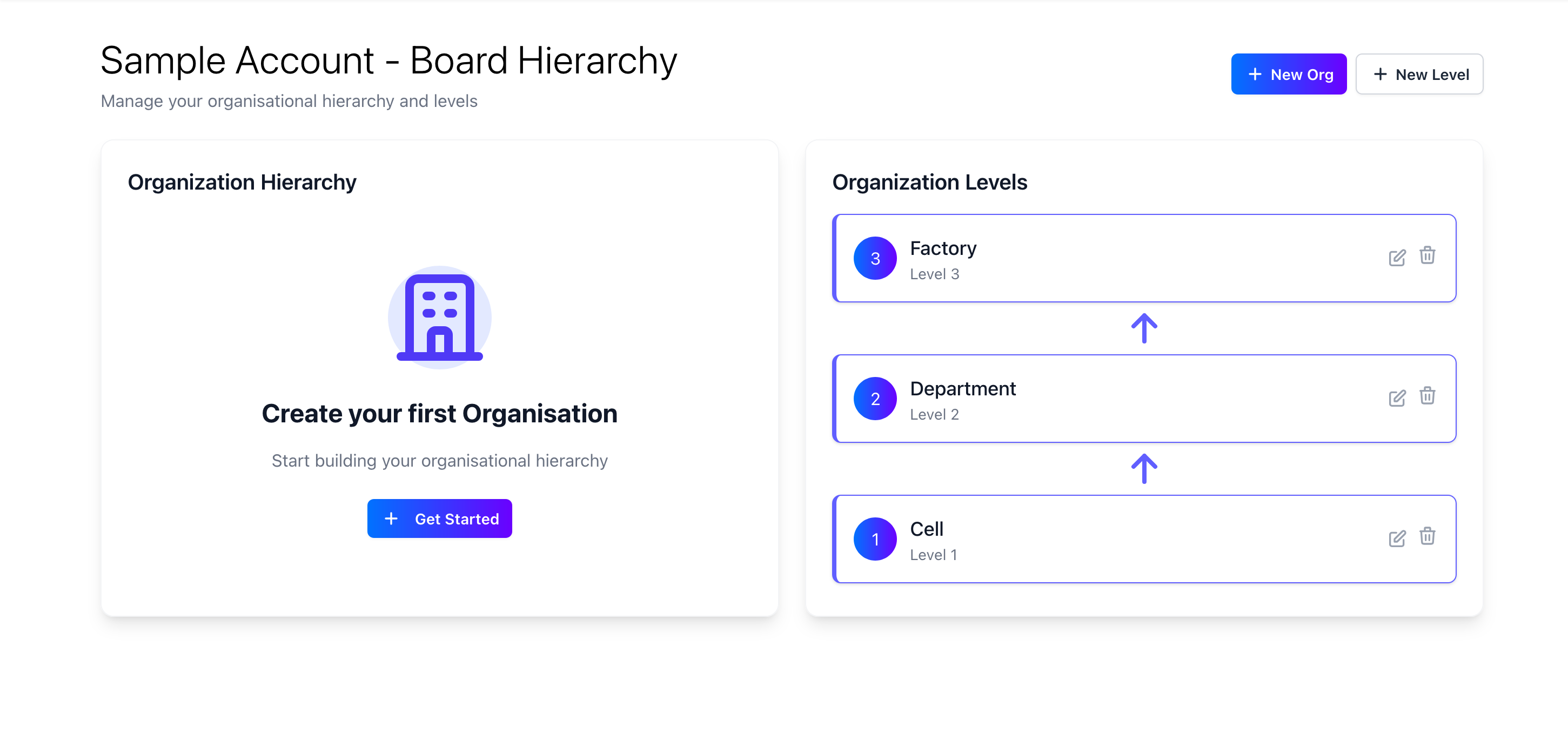
- On the org manager you will see your organisations on the left hand side, and the org levels on the right hand side. For guidance on org levels please see the org levels page.
- To create a new organisation, click on the “Get started” button. This will open a form where you can enter the name of the organisation.
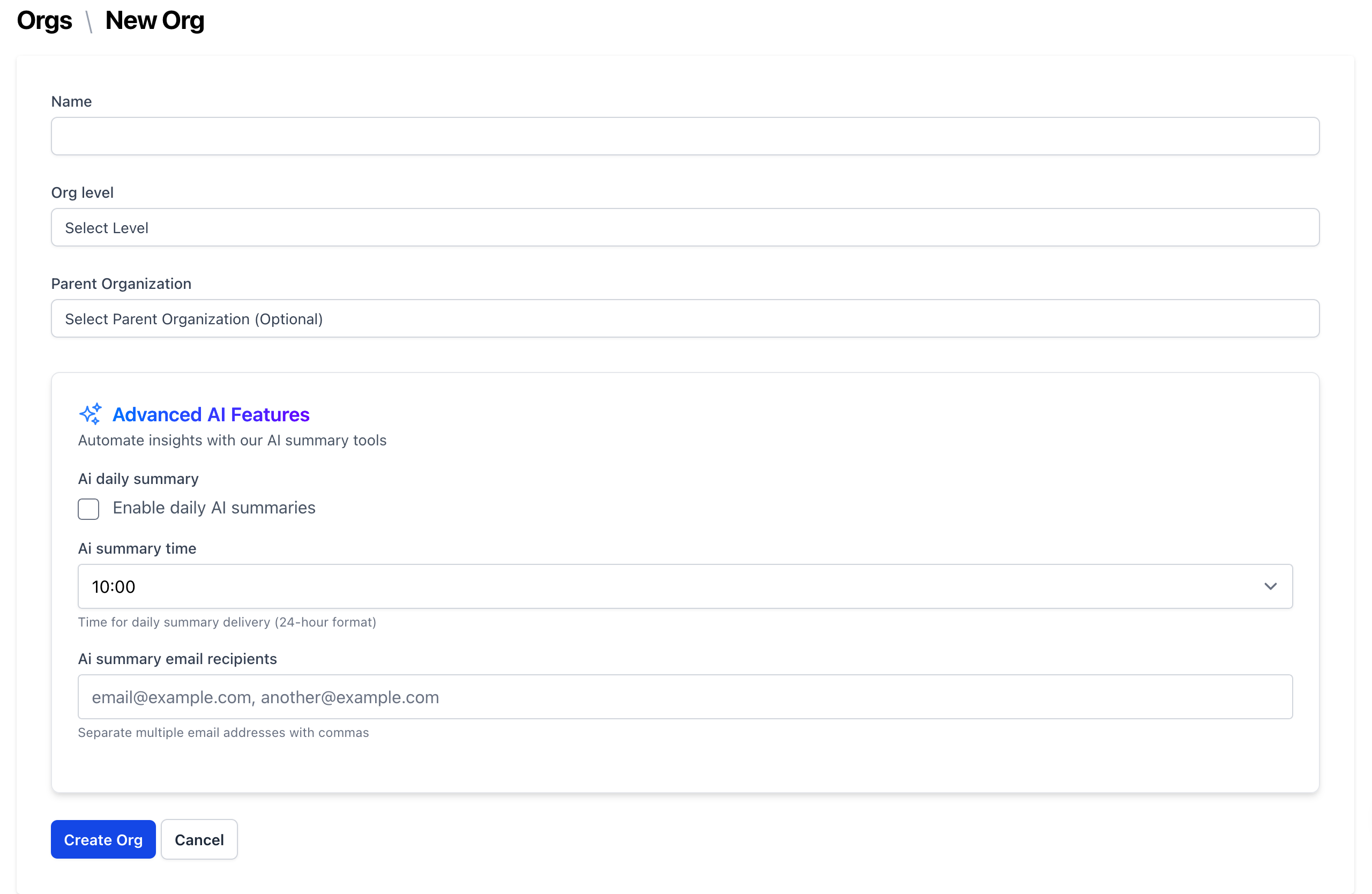
- Enter the name of the organisation and select the right org level. To enable data to flow through the visual boards you need to select a parent org. You’ll also see an option to enable our AI summary feature. This will send a daily summary of the data on the visual board to the email addresses specified.
AI summaries will only begin to work once you have data on the visual board.
- Click on the “Create” button to create the organisation.
- Once you start creating your orgs you’ll see them on the left hand side of the org manager with the hierarchy of the orgs visible

